The JackFrags Discord server is open to everyone, but only those who are a YouTube Member will be able to interact and chat.
https://discord.gg/invite/jackfrags
Follow the steps below to link your Discord to YouTube and be able to access the server fully. It can take up to an hour for new Members or Subscribers to synchronise.
YouTube
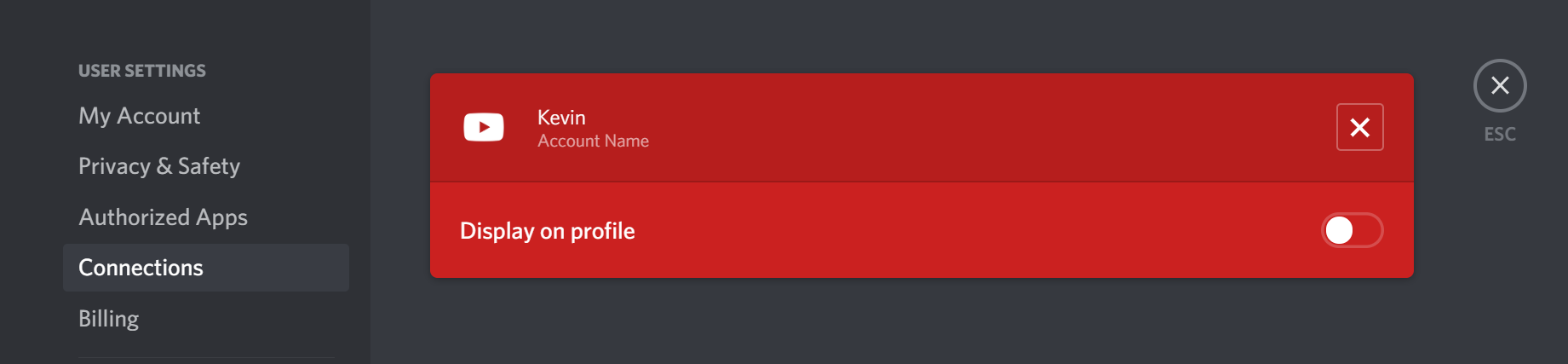
Q: How do I join a members-only channel?
A: From the top! Here are the steps:
- Go ahead and sync your YouTube account with your Discord account, by going into User Settings > Connections > YouTube.
- Discord will automatically sync with your YouTube account, and you’ll find all the streamers you joined right in the Connections tab! You can hit the “Join Server” button and you’ll get your special membership role, just like that.
Q: I joined / was already part of this streamer’s channel, where’s my members role?
A: If you join a streamer’s channel at any point before you hit the “join server” button in your YouTube connections, all you need to do is make sure to sync your YouTube account with your Discord account, and then wait up to 1 hour for Discord’s member-sync to kick in. Or, you know, you could message the streamer politely to sync up quicker so you can hop into the fun!
